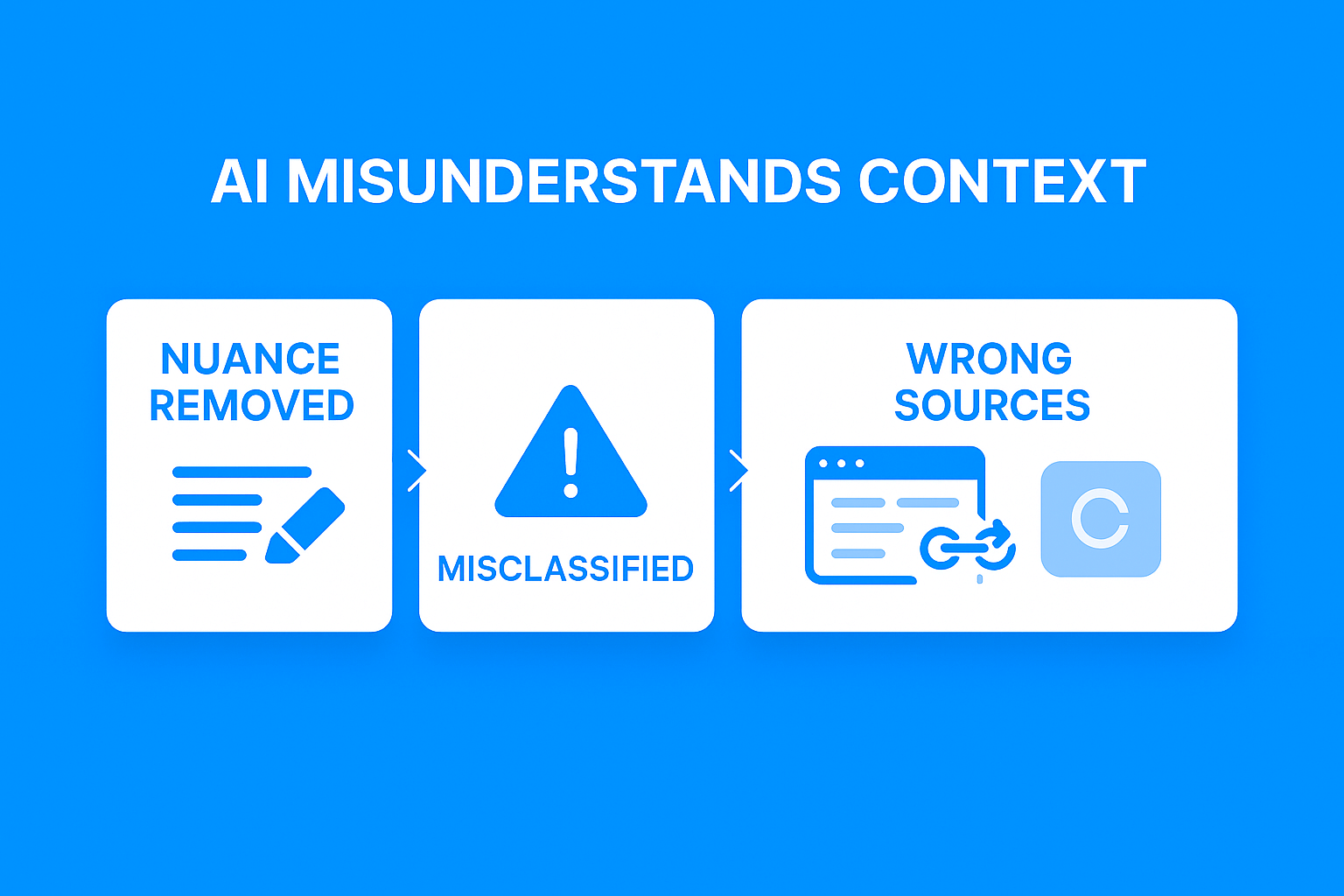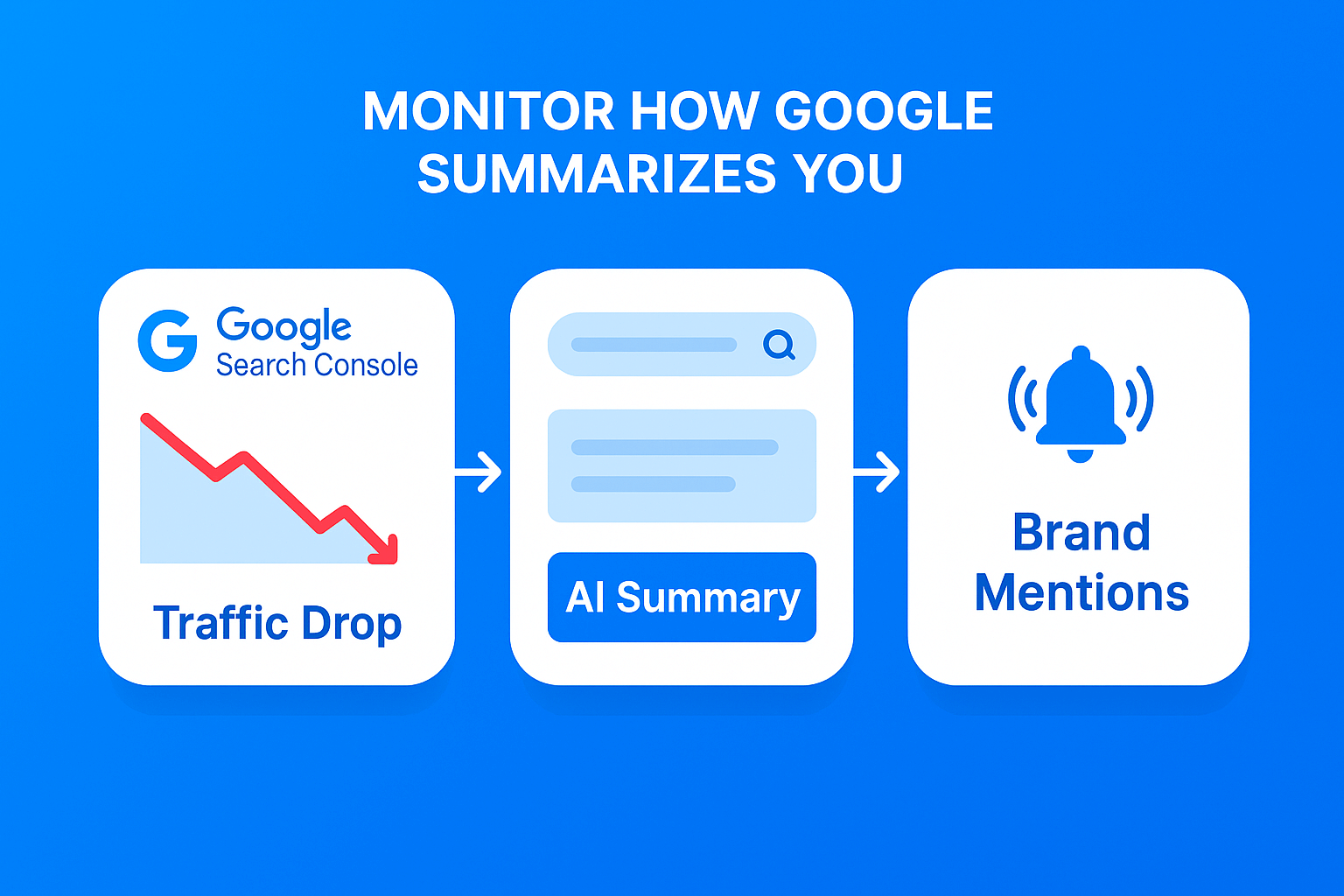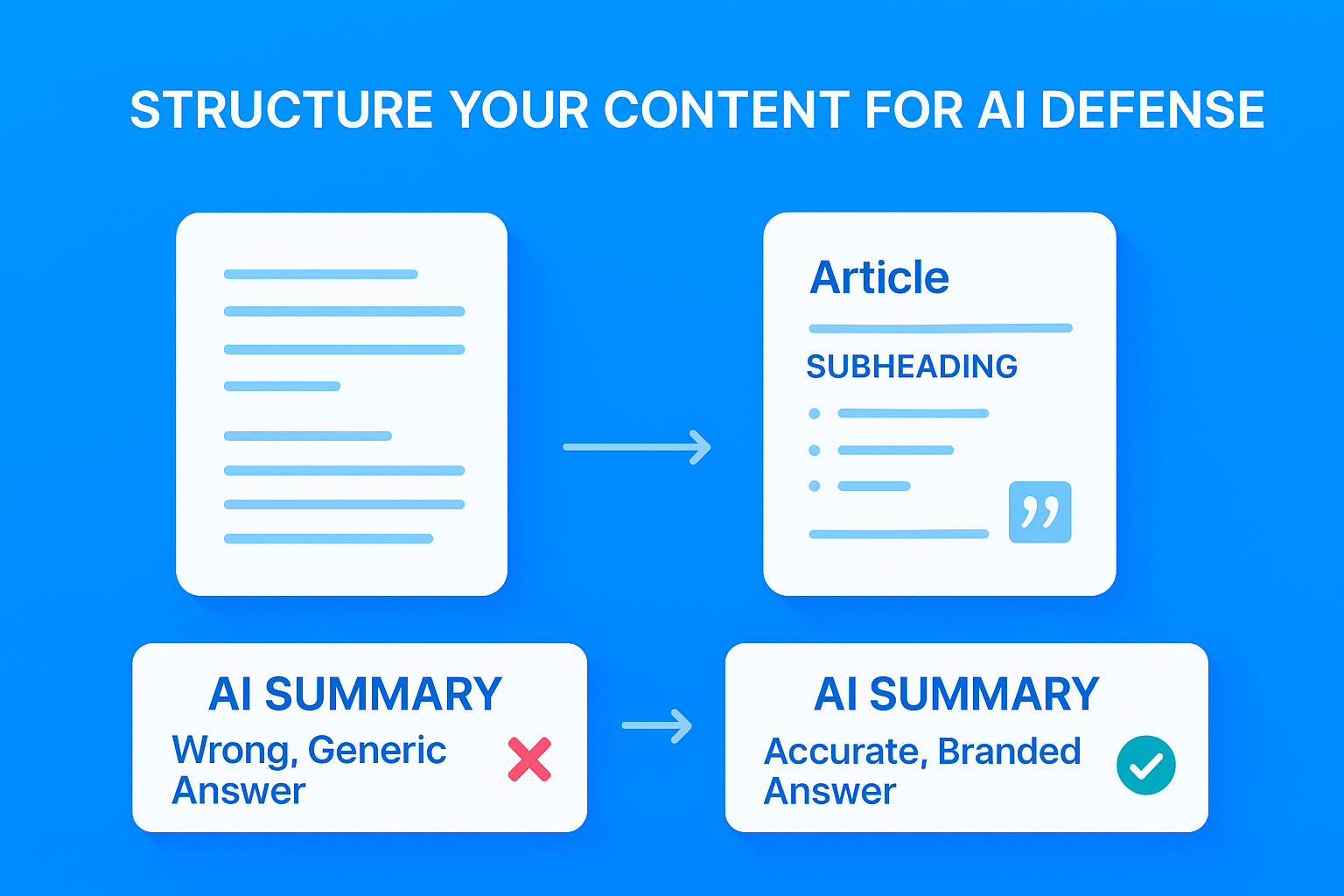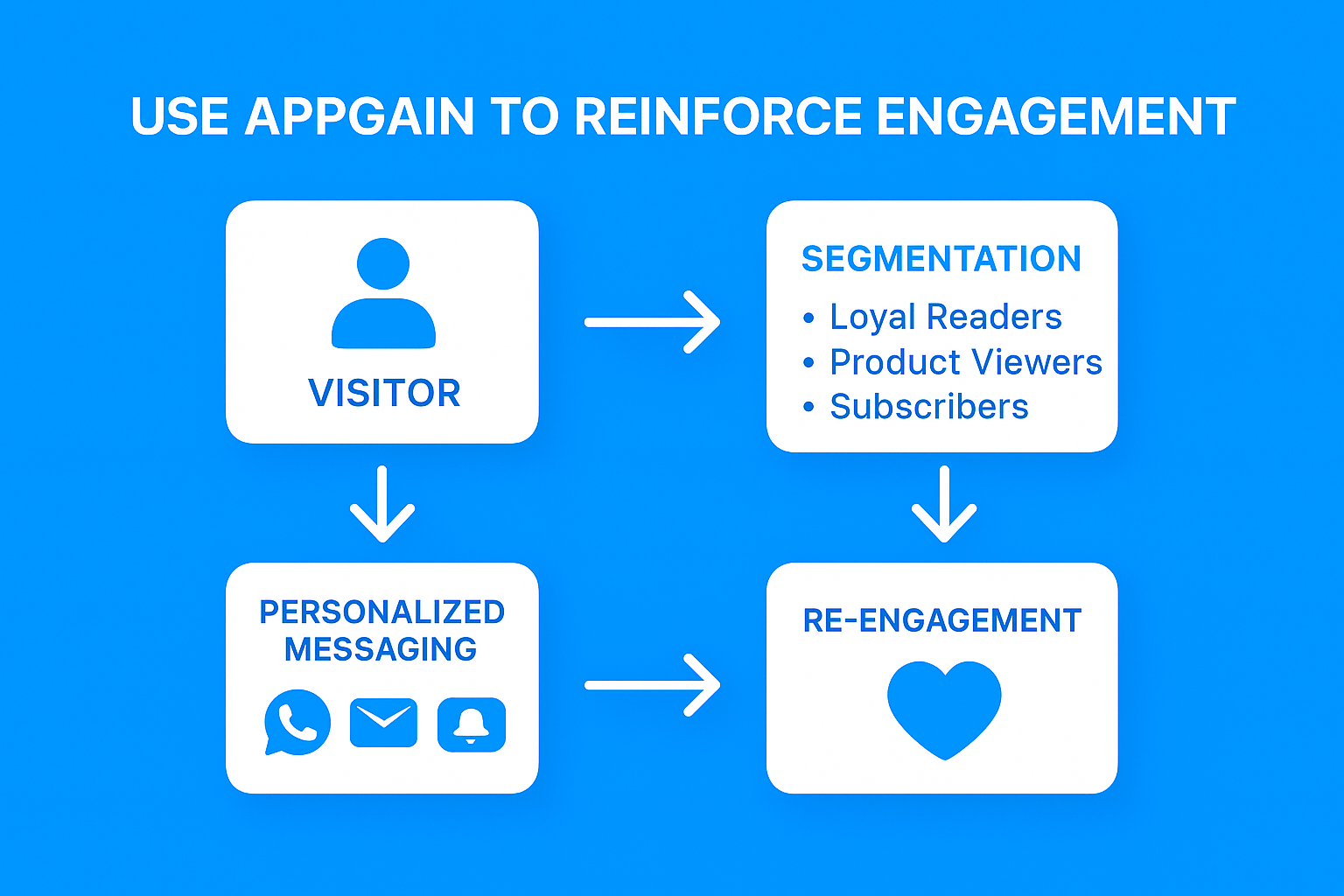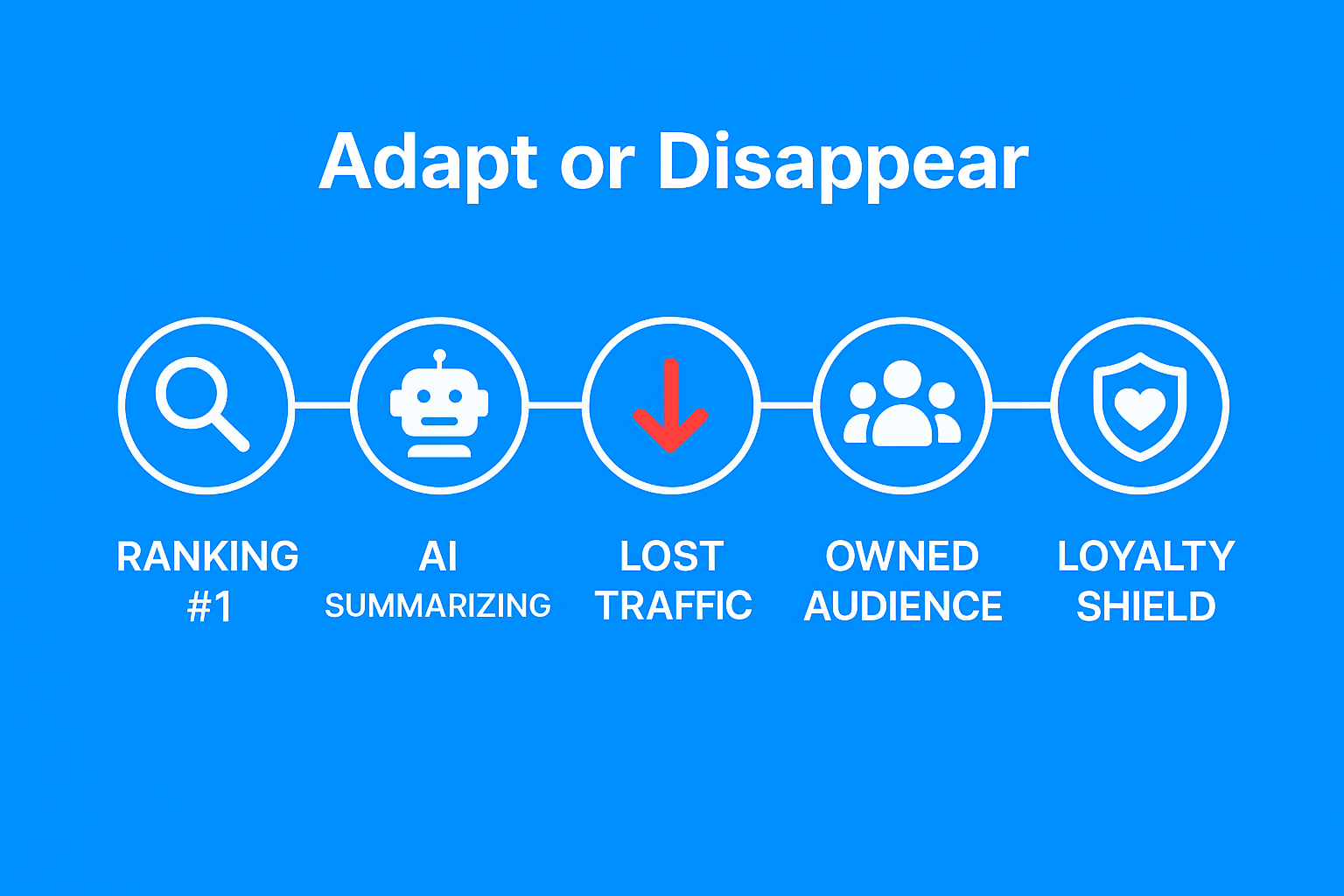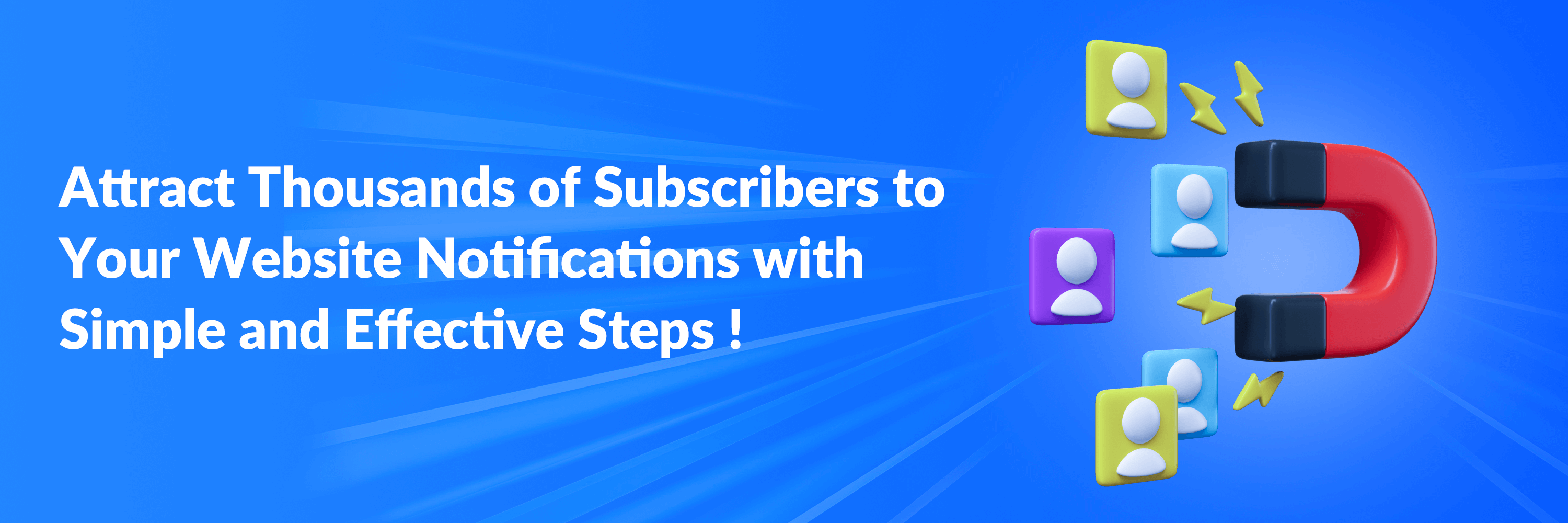Discover how agentic AI is changing the rules of online shopping—and how AppGain helps you stay ahead with automation, intelligence, and seamless integration.
The world of e-commerce is transforming with the rise of Google Agentic Shopping, a breakthrough in AI-powered buying.. This revolutionary technology no longer just responds to user queries—it thinks, reasons, and acts independently to complete entire shopping journeys on behalf of consumers.
For businesses that aim to lead rather than follow, understanding how this shift integrates with comprehensive marketing platforms like AppGain unlocks new levels of growth and customer engagement.
What Is Google Agentic Shopping?
Google’s agentic shopping marks a fundamental evolution from traditional AI assistants to autonomous intelligent systems. Unlike earlier chatbots that simply followed scripts or generative AI that produced content, agentic AI understands context, processes information, and makes decisions in ways that closely mimic human reasoning.
Key Features:
- AI Mode Shopping: Google’s new shopping interface leverages AI to provide curated product visuals, panels, and guided recommendations tailored to individual preferences.
- Agentic Checkout (“Buy for Me”): Users can track the price of any product, set a target price, and allow the AI agent to automatically complete the purchase once the conditions are met—all through seamless integration with Google Pay.
- Virtual Try-On: Shoppers can upload full-body images and view exactly how clothing items would appear on their own body, using advanced modeling that accounts for fabric behavior and body shape.
Why Google Agentic Shopping Changes Everything
Unlike traditional online shopping—where users browse, filter, compare, and manually purchase—Google Agentic Shopping takes over the entire journey. From personalized discovery to price tracking and instant checkout, the AI acts as a smart assistant that makes buying decisions for the user.
This means that instead of targeting shoppers directly, brands now need to optimize for how Google Agentic Shopping operates. It’s not just search-driven anymore—it’s behavior-driven, prediction-based, and fully autonomous.
A Broader Shift Toward Agentic Commerce
Agentic commerce represents a deeper transformation—one in which the control of the shopping process shifts from the consumer to autonomous systems. Browsing, comparing, and purchasing are compressed into a single intelligent flow.
This model is gaining traction across the global digital economy, with major players like Visa, Mastercard, and PayPal developing infrastructure to support AI-driven transactions.
The implications are significant: retailers now need to meet consumers where AI agents engage, rather than relying on traditional funnels.
How AppGain Enhances Agentic Shopping Through Smart Integration
AppGain’s mobile-first marketing automation platform is uniquely positioned to enhance and extend the capabilities of Google’s agentic shopping. Here’s how:
1. Unified Customer Intelligence
AppGain brings together data from all touchpoints—web, mobile, offline—into a single customer profile that can power highly personalized AI experiences.
- Behavioral Data Enrichment: Feeding Google’s agentic systems with real-time behavior insights to sharpen product recommendations.
- Purchase Prediction: Leveraging AppGain analytics to anticipate buying intent and optimize checkout timing.
- Cross-Channel Intelligence: Connecting app usage, push notifications, and SMS to guide AI-based preferences.
2. Marketing Automation Synergy
AppGain complements the automation already happening within Google’s ecosystem with high-touch, pre- and post-purchase engagement.
- Price Drop Alerts: AppGain triggers alerts across SMS, push, and email when tracked items approach the buyer’s target price.
- Abandoned Cart Recovery: Not all purchases will be agent-driven—AppGain fills the gaps with automated nurture flows.
- Post-Purchase Flows: After an AI-driven purchase, AppGain can handle delivery updates, onboarding, and loyalty programs.
3. Omnichannel Messaging Integration
With WhatsApp, SMS, RCS, and email fully supported, AppGain ensures brands are ready to engage across every channel.
- WhatsApp Commerce: Allowing customers to connect with agentic shopping workflows through rich messaging.
- Conversational Commerce: Supporting pre-sale queries and post-sale feedback in real-time chat.
- Visual Engagement: Using rich media (videos, images, carousels) to complement Google’s visual shopping experience.
4. Mobile App Deep Linking and Retargeting
AppGain connects mobile discovery with deeper app engagement.
- App-to-Web Transition: Smooth user journey from Google’s listings to a fully-branded mobile experience.
- Smart Deep Linking: Guiding users back to specific in-app product pages.
- Retargeting Campaigns: Using Google shopping data to fuel precise retargeting across push, ads, and email.
5. Advanced Analytics and ROI Attribution
AppGain offers end-to-end analytics dashboards to understand impact and optimize future strategy.
- ROI Measurement: Tracking the exact impact of campaigns that lead to agentic purchases.
- Customer Lifetime Value: Evaluating how AI-led journeys affect long-term engagement.
- Cross-Platform Attribution: Mapping journeys across AppGain’s tools and Google’s ecosystem.
Technical Integration Highlights
- Open APIs: Seamless integration with platforms like Google Ads, Firebase, Shopify, Stripe, and Zapier.
- Shopify Mobile Bridge: Turn Shopify stores into mobile apps connected to both agentic shopping and AppGain automation.
- Real-Time Data Sync: Keep Google’s AI informed with the most recent customer data and behavioral triggers.
Implementation Strategy
Phase 1: Data Foundation
- Consolidate customer profiles
- Format product data for AI understanding
- Establish tracking and attribution
Phase 2: Channel Integration
- Activate price tracking flows
- Connect AppGain messaging to agentic touchpoints
- Optimize mobile performance
Phase 3: Automation & Optimization
- Trigger personalized campaigns based on AI activity
- Adjust flows using AppGain analytics
- Continuously iterate for better outcomes
Business Impact
- Frictionless Experiences: Create seamless customer journeys from discovery to conversion.
- Higher Conversion Rates: Convert more shoppers at every stage by combining AI discovery with targeted engagement.
- Increased LTV: Strengthen long-term relationships through intelligent follow-up and personalization.
- Operational Efficiency: Reduce manual marketing work while boosting campaign performance.
Challenges to Address
- Data Privacy: Ensure full transparency and compliance in how AI agents handle personal data.
- Customer Trust: Maintain user control over AI purchasing decisions and provide clear opt-ins.
- Technical Readiness: Successful integration requires expertise and thoughtful execution.
Looking Ahead: Autonomous Commerce at Scale
The future of commerce is automated, intelligent, and deeply personalized.
Businesses that adopt Google Agentic Shopping early—and integrate it with platforms like AppGain—will gain a significant edge in the next era of customer engagement.
AppGain is ready to support this transformation.
With powerful automation tools, omnichannel capabilities, and seamless API integrations, the platform gives you everything you need to turn Google’s agentic shopping shift into sustainable business growth.
Want to learn how this works for your brand? Let’s talk.
Bonus for Real Estate Professionals
Looking to apply the power of agentic commerce in real estate?
AppGain has recently launched a fully-integrated CRM solution tailored for the real estate sector, combining:
-
Odoo CRM for smart lead management
-
WhatsApp automation for instant conversations
-
Campaign tracking tools for performance insights
-
Instant customer engagement from one platform
It’s designed to help real estate teams:
-Close deals faster
-Follow up smarter
-Manage leads with ease
Explore AppGain’s Real Estate CRM