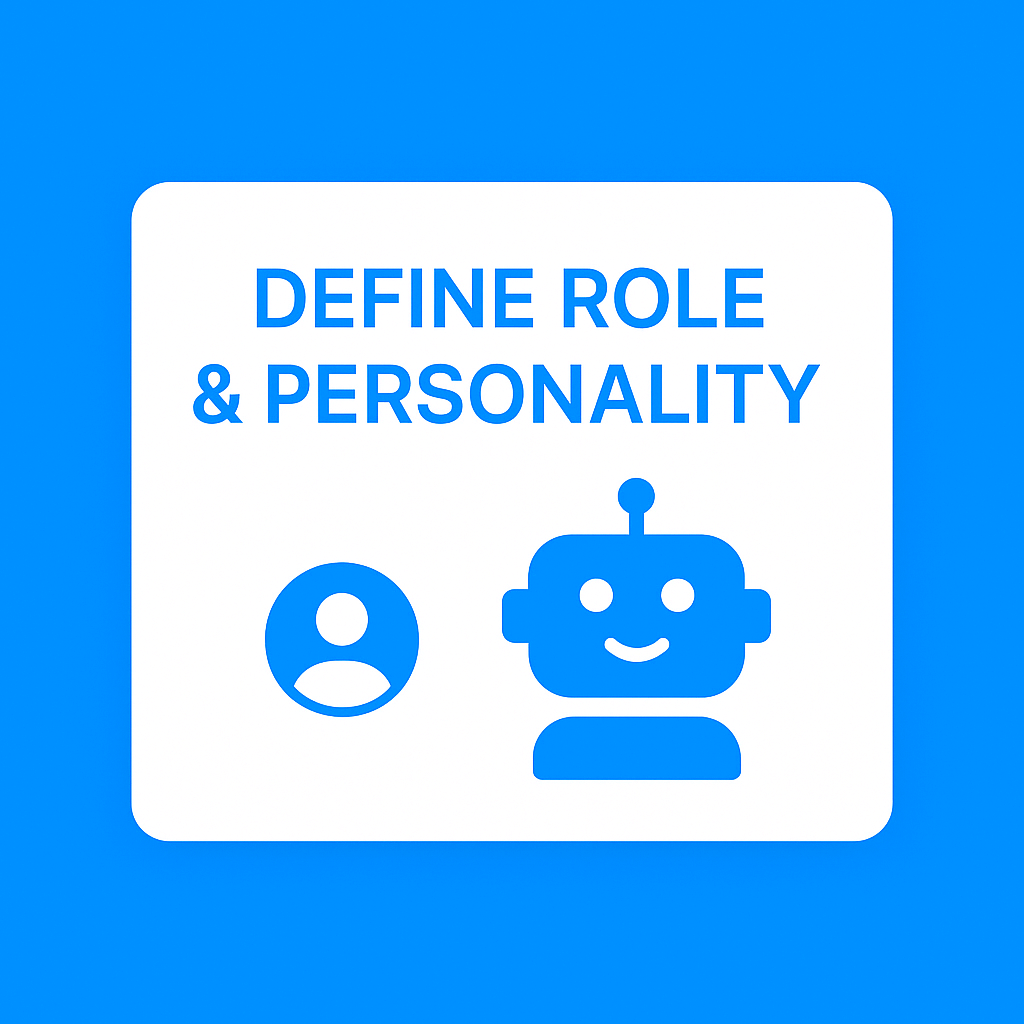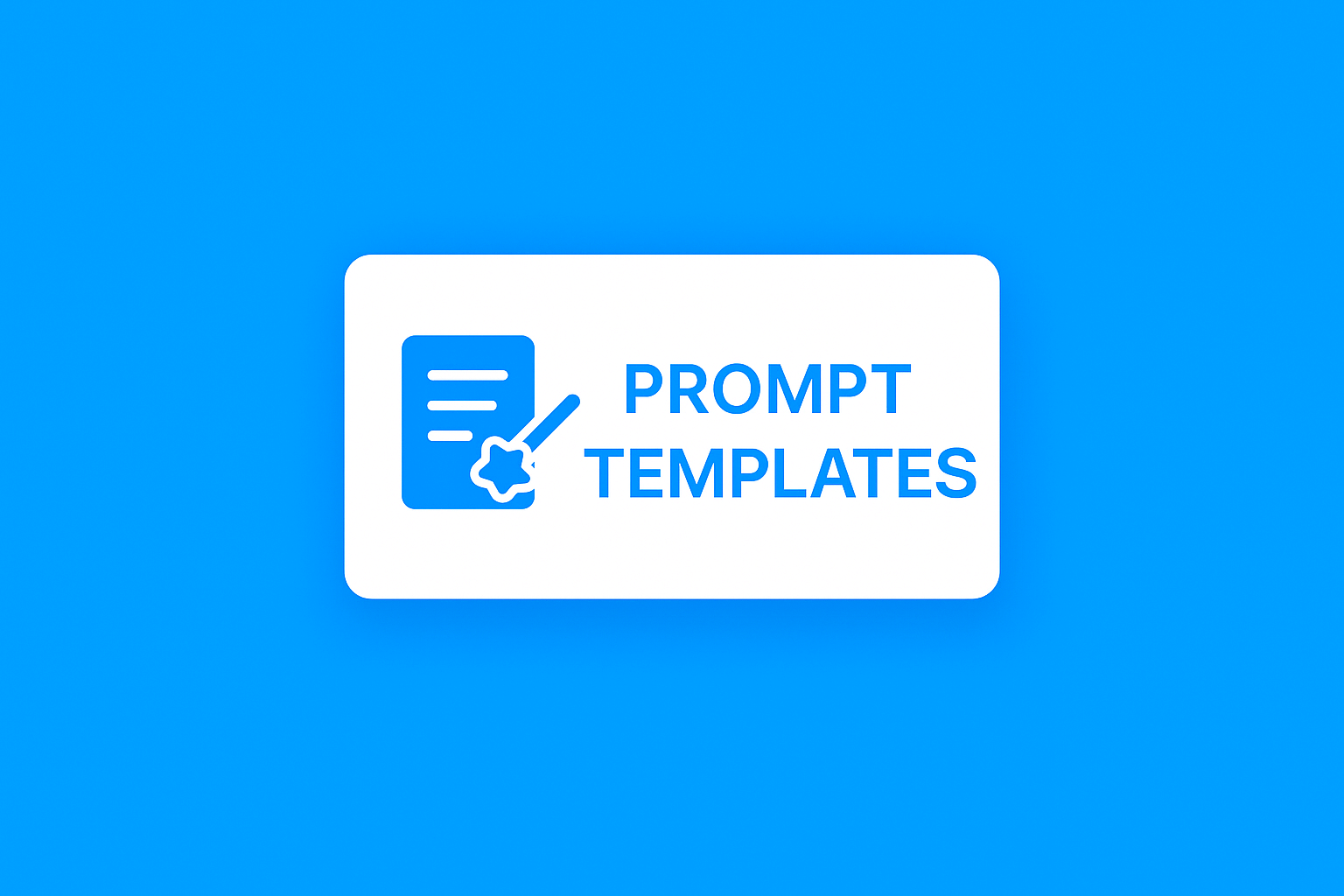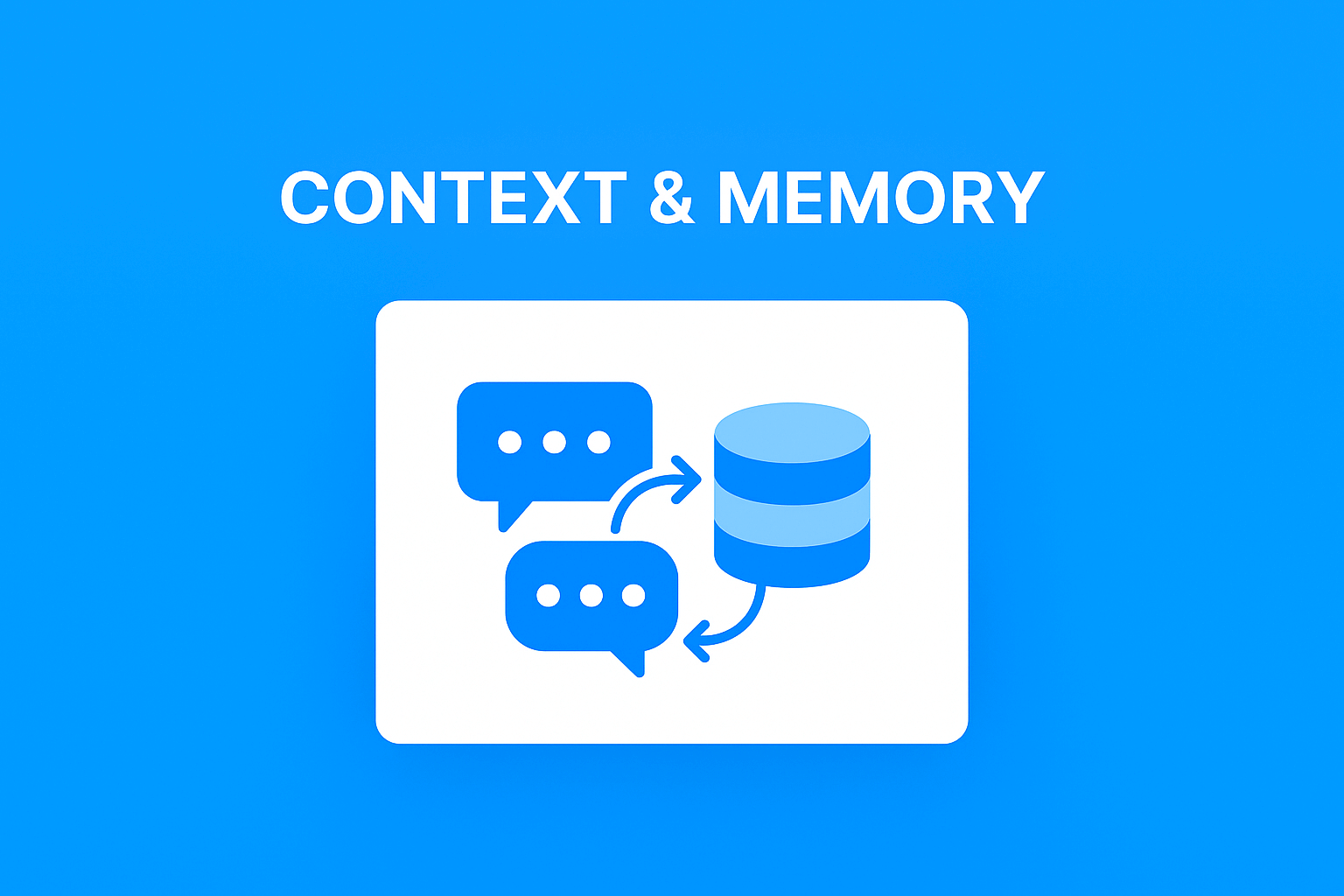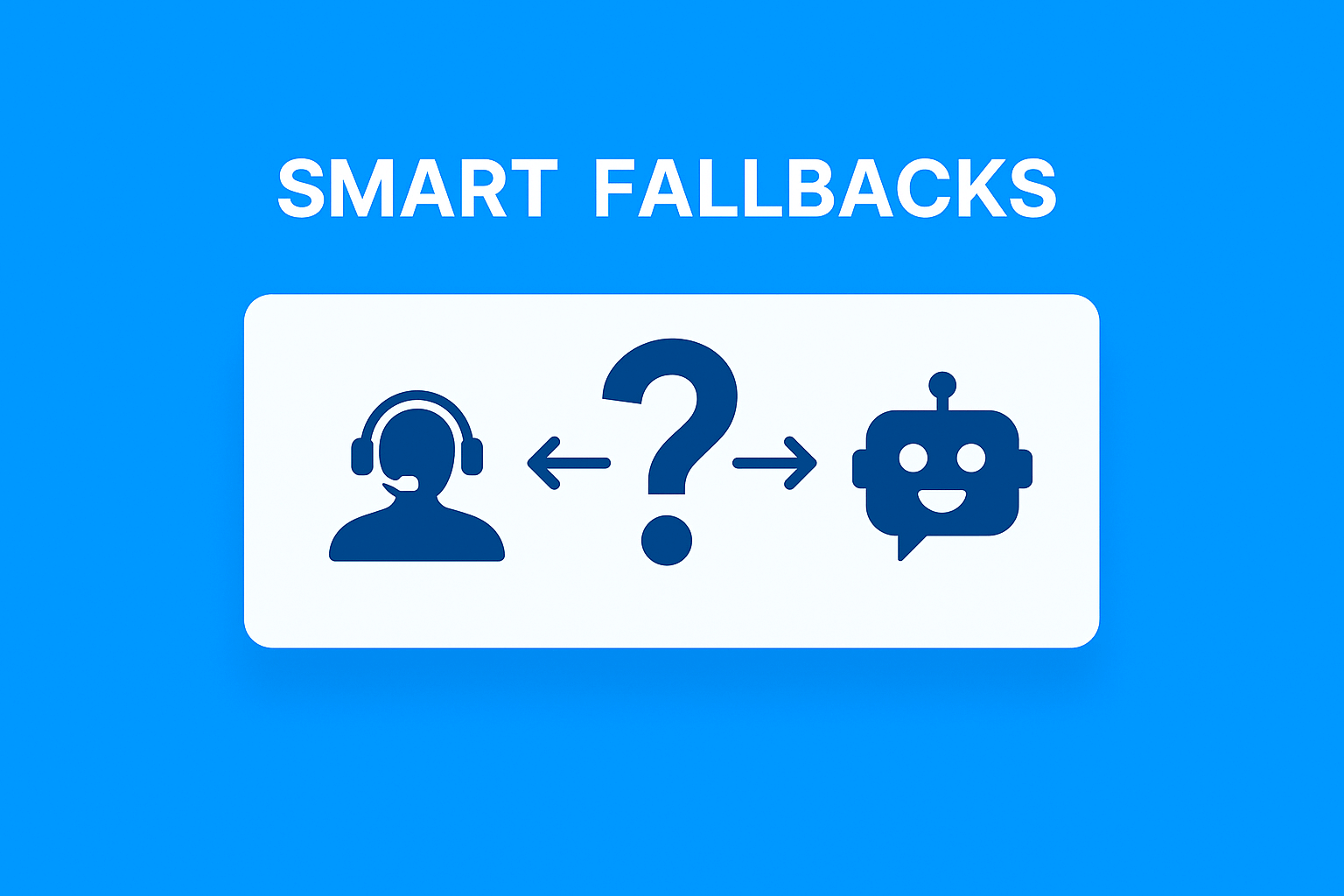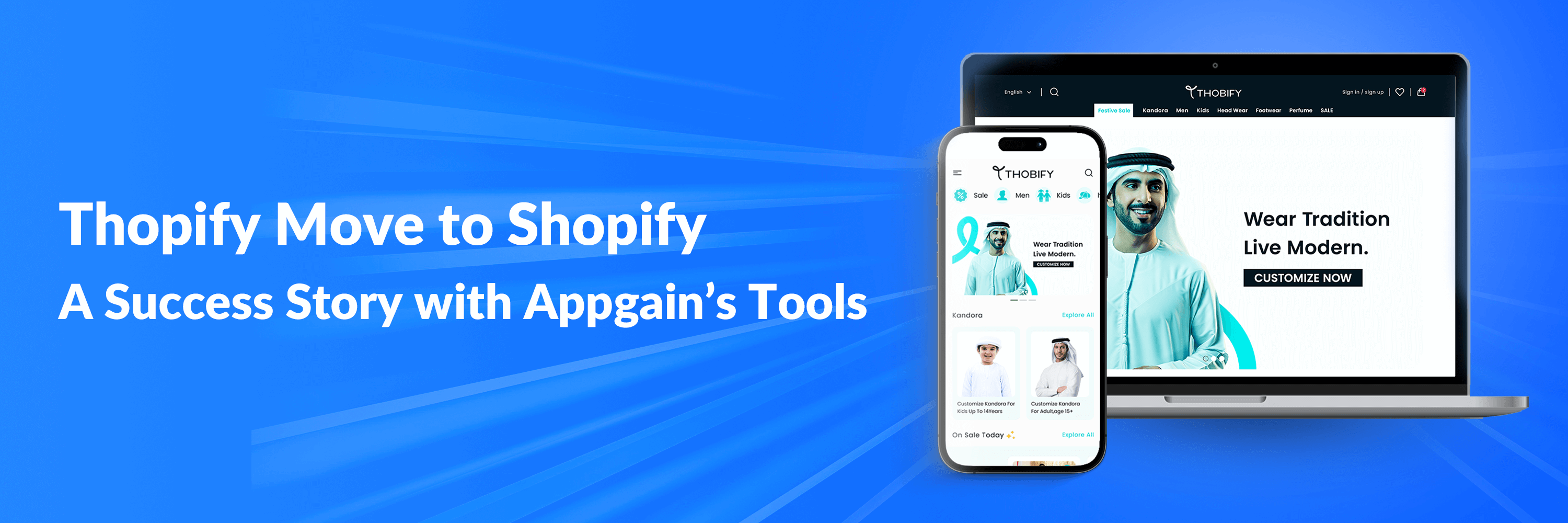Discover the optimal balance between AI automation and human intervention in your marketing workflows. As AI capabilities expand, knowing when to let your AI agents handle tasks independently and when human expertise is necessary has become a critical skill for marketing teams looking to maximize efficiency while maintaining quality.
The rise of domain-specific AI agents is transforming marketing operations, but even the most sophisticated systems require thoughtful integration with human workflows. This guide will help you design effective handoff strategies between your AI systems and human teams to create a seamless collaborative environment.
Understanding Human-in-the-Loop AI in Marketing
Human-in-the-loop (HITL) AI refers to systems where human judgment remains part of the operational cycle, providing oversight, correction, and decision-making at critical junctures. In marketing, this approach combines the efficiency and scalability of AI with human creativity, empathy, and strategic thinking.
The HITL model operates on a spectrum ranging from fully automated to completely manual processes:
- Fully Automated: AI handles the entire process with no human intervention
- AI with Human Review: AI performs tasks but humans verify outputs before deployment
- Human-Guided AI: Humans make key decisions while AI handles execution
- AI-Assisted Human Work: Humans lead the process with AI providing support and suggestions
- Fully Manual: Humans handle the entire process with minimal or no AI assistance
When to Automate: Tasks Ideal for AI Agents
Certain marketing tasks are particularly well-suited for AI automation with minimal human oversight:
1. Data Analysis and Reporting
AI excels at processing large datasets, identifying patterns, and generating insights. Automated systems can track campaigns and build comprehensive dashboards that update in real-time, freeing your team from manual reporting tasks.
2. Routine Content Generation
For standardized content like product descriptions, social media updates, and basic email templates, AI can produce high-quality outputs at scale. These systems can maintain brand voice while dramatically increasing production capacity.
3. Campaign Optimization
AI agents can continuously monitor campaign performance, make real-time adjustments to bidding strategies, audience targeting, and creative elements to maximize ROI without constant human supervision.
4. Personalization Execution
Once personalization strategies are established, AI can handle the implementation across channels, ensuring each customer receives tailored content, recommendations, and offers based on their behavior and preferences. This personalization at scale would be impossible to execute manually.
5. Initial Customer Interactions
Chatbots and conversational AI can handle initial customer inquiries, qualification, and basic support, providing immediate responses 24/7 while collecting information that may be needed for human follow-up.
When to Escalate: Tasks Requiring Human Expertise
Despite advances in AI technology, certain marketing functions still benefit significantly from human involvement:
1. Strategic Decision-Making
Humans should lead high-level strategy development, brand positioning, and campaign planning. While AI can provide data to inform these decisions, the nuanced judgment required exceeds current AI capabilities.
2. Creative Concept Development
Original creative concepts, breakthrough campaign ideas, and innovative approaches still require human creativity. AI can assist with execution and variation, but truly novel creative direction benefits from human imagination.
3. Sensitive Communications
Communications during crises, addressing sensitive topics, or handling complex customer issues should involve human review to ensure appropriate tone, empathy, and brand alignment.
4. Complex Negotiations
Partnership development, influencer relationships, and vendor negotiations require human relationship-building skills and nuanced communication that AI cannot fully replicate.
5. Ethical Oversight
Humans must provide ethical guidance and review for marketing activities to ensure campaigns align with company values, avoid bias, and maintain appropriate standards.
Designing Effective Handoff Strategies
Creating smooth transitions between AI and human team members requires thoughtful process design:
Clear Escalation Triggers
Define specific conditions that trigger human involvement, such as:
- Confidence thresholds (when AI confidence falls below a certain level)
- Specific customer segments or high-value accounts
- Unusual patterns or anomalies in data
- Presence of sensitive keywords or topics
- Customer explicitly requesting human assistance
Seamless Knowledge Transfer
When escalation occurs, ensure your AI systems provide human team members with all relevant context:
- Complete conversation or interaction history
- Customer profile and historical data
- Actions already taken by the AI
- Specific reason for escalation
- Recommended next steps (if applicable)
Feedback Loops for Continuous Improvement
Implement mechanisms for humans to provide feedback on AI performance:
- Simple rating systems for AI-generated content
- Annotation tools to highlight errors or improvement areas
- Regular review sessions to identify common issues
- Documentation of successful interventions to train future models
Transparent Process Documentation
Ensure all team members understand the collaboration workflow:
- Clear documentation of which tasks are automated vs. human-led
- Visual process maps showing handoff points
- Training for both technical and non-technical team members
- Regular updates as AI capabilities evolve
Implementing HITL in Common Marketing Workflows
Content Marketing
AI handles: Draft generation, SEO optimization, basic editing, content distribution
Humans provide: Creative direction, final approval, expert insights, strategic alignment
For example, AI might generate blog drafts and optimize them for search engines, while humans review for brand voice, add unique insights, and make final editorial decisions.
Email Marketing
AI handles: Audience segmentation, template customization, A/B testing, scheduling
Humans provide: Campaign strategy, creative direction, final approval
AI can draft personalized email content and even help with email warming strategies, while humans focus on overall campaign goals and approve final messaging.
Social Media Management
AI handles: Content suggestions, posting schedule, performance tracking, basic engagement
Humans provide: Brand voice oversight, community management, crisis response
AI might suggest and schedule regular posts, while humans handle sensitive community interactions and real-time trend response.
Customer Support
AI handles: Initial response, FAQs, data collection, basic troubleshooting
Humans provide: Complex issue resolution, empathetic support, relationship building
Chatbots can handle common questions and collect information, escalating to human agents when issues become complex or emotionally charged.
Advertising Management
AI handles: Budget allocation, bid management, performance optimization, audience targeting
Humans provide: Creative direction, campaign strategy, final approval
AI can continuously optimize ad performance while humans focus on creative development and strategic decisions.
Measuring the Success of Your HITL Strategy
Evaluate your human-in-the-loop implementation with these key metrics:
Efficiency Metrics
- Time saved by automation
- Volume of work processed
- Cost per marketing action
- Team productivity increases
Quality Metrics
- Error rates in AI outputs
- Customer satisfaction scores
- Content engagement metrics
- Campaign performance
Process Metrics
- Escalation frequency
- Resolution time for escalated issues
- AI confidence scores over time
- Human intervention requirements
Team Satisfaction
- Marketing team feedback on AI collaboration
- Reduction in repetitive tasks
- Increased focus on strategic work
Key Takeaways
- Human-in-the-loop AI combines the efficiency of automation with human creativity and judgment
- Automate routine, data-heavy, and scalable tasks while keeping humans involved in strategic, creative, and sensitive activities
- Design clear escalation triggers and knowledge transfer processes for seamless handoffs
- Implement feedback loops to continuously improve your AI systems
- Measure both efficiency gains and quality outcomes to optimize your approach
- Gradually expand automation as AI capabilities and team comfort levels increase
Conclusion
The most effective marketing operations don’t choose between AI and human expertise—they strategically combine both. By thoughtfully designing when and how your AI agents escalate to human team members, you create a system that leverages the unique strengths of each.
This human-in-the-loop approach allows you to scale your marketing efforts while maintaining quality, creativity, and the human touch that builds genuine connections with your audience. As AI capabilities continue to evolve, regularly reassess your automation/escalation balance to ensure you’re maximizing both efficiency and effectiveness.
The future of marketing isn’t AI replacing humans—it’s AI and humans working together in increasingly sophisticated ways. Start building your collaborative workflows today to stay ahead of the curve.