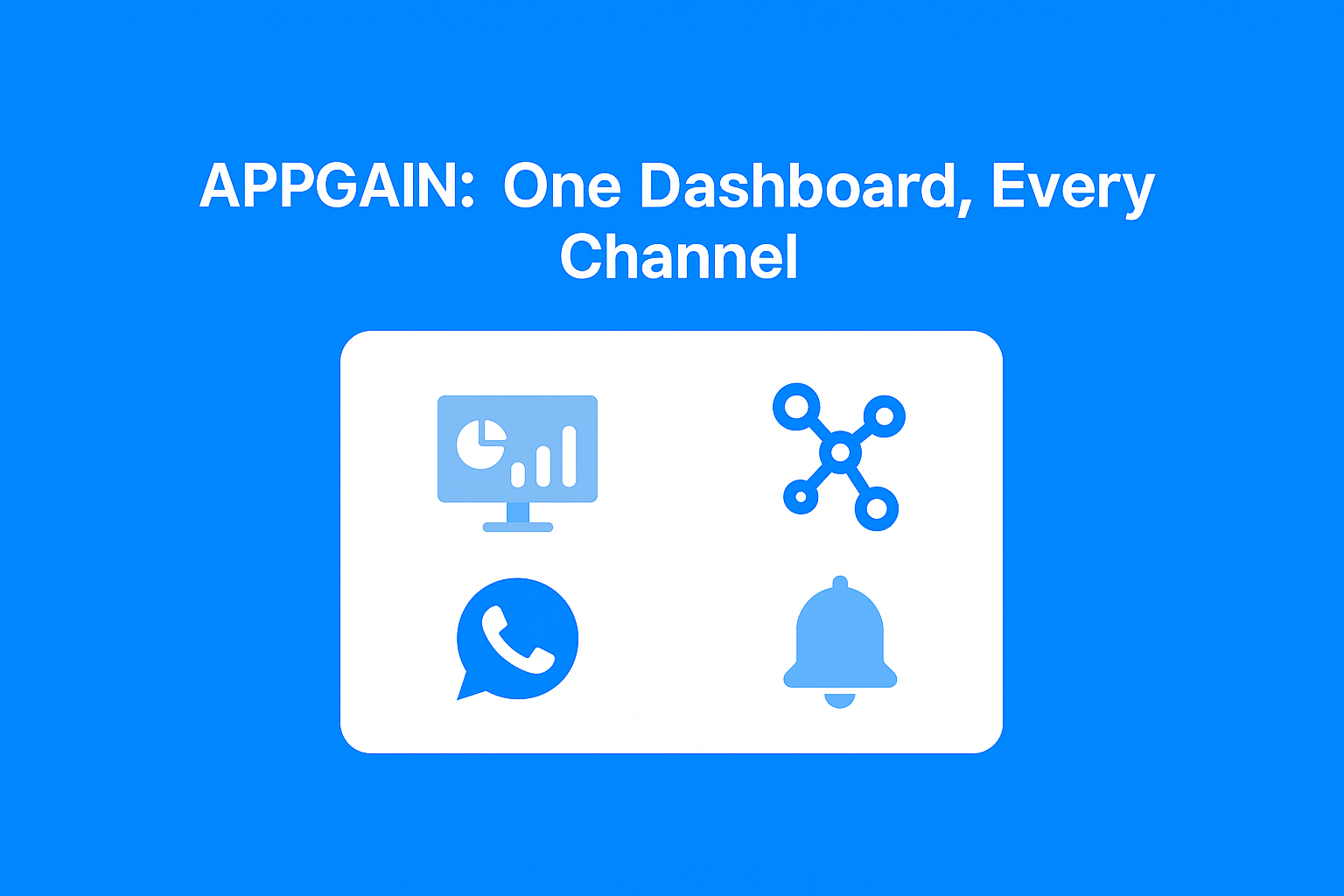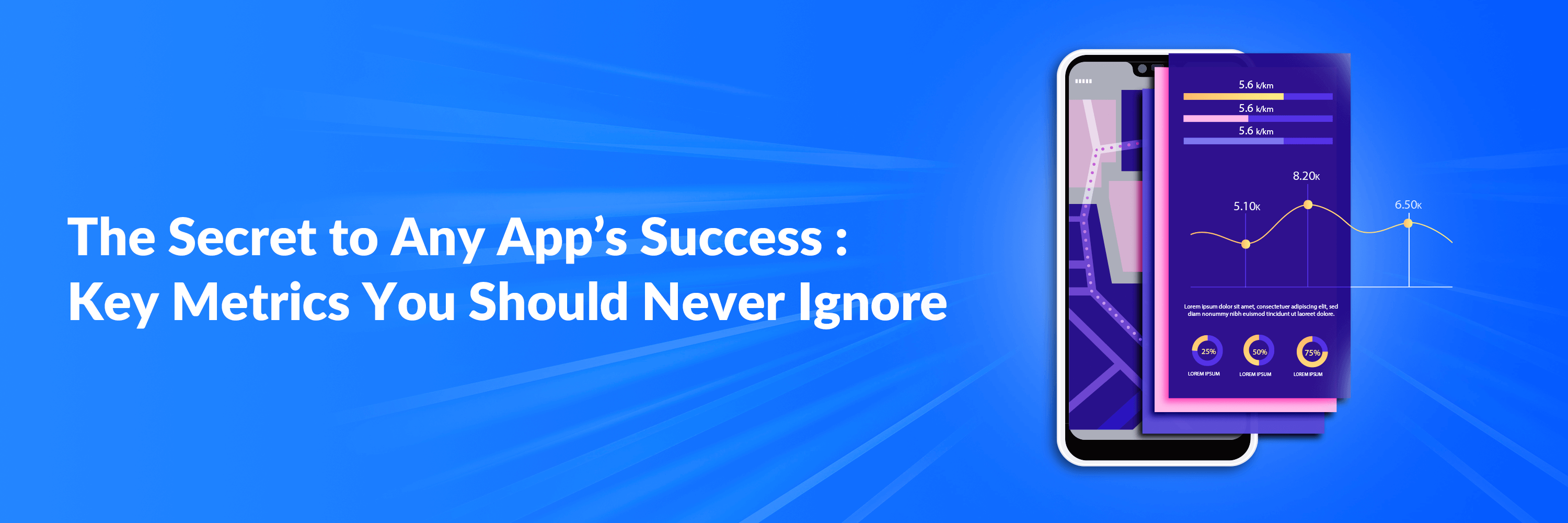In the world of re-engagement, one message can make the difference between a lost user and a returning customer.
But which channel delivers better results — Push Notifications or WhatsApp?
This article compares both channels across open rates, user experience, and use cases — and shows how to get the best of both with Appgain.
Push Notifications: Fast and Far-Reaching
Why marketers rely on it
- Reaches users instantly, even outside your app
- Ideal for short, urgent messages
- Easy to implement for web or mobile
Performance Snapshot
- Average Open Rate: 3% to 10%
- Best For: Abandoned cart nudges, flash offers, quick alerts
Pros
- Lightweight and low-cost
- No contact list required
- Works well for both mobile apps and websites
Cons
- Can be blocked by user settings
- Limited space for personalization
- Higher opt-out rates over time
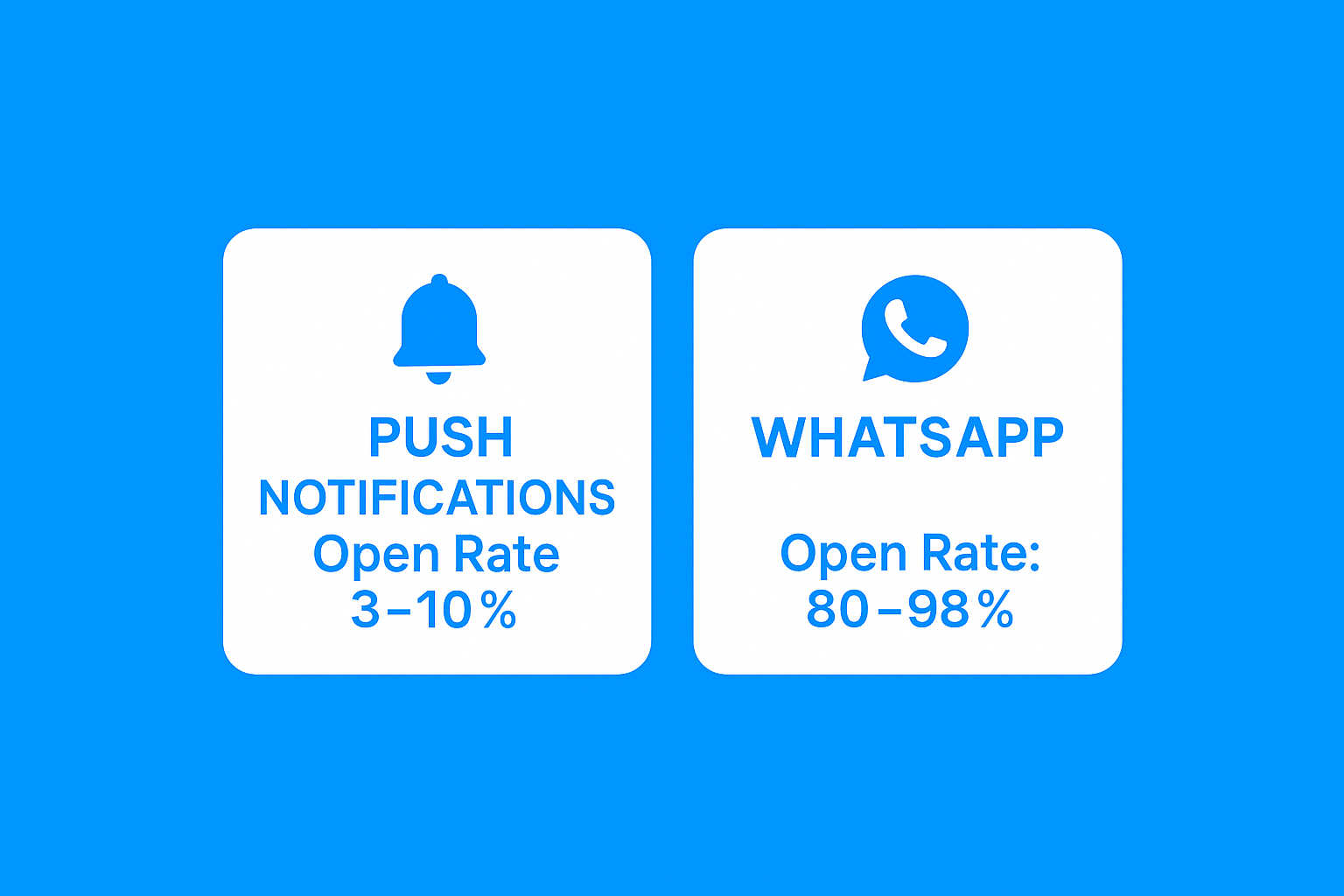
WhatsApp: Personal and High-Converting
Why it works
- Reaches users in the app they use most
- Supports two-way interaction and rich content
- Excellent for event-based automations and AI integration
Performance Snapshot
- Open Rate: 80% to 98%
- Click-Through Rate: Up to 45%
- Best For: Personalized re-engagement, cart recovery, drip campaigns
Pros
- Deep personalization with media support
- AI chatbot-friendly
- Higher engagement and conversion
Cons
- Requires opt-in
- Daily templates need approval
- Higher cost per message than push
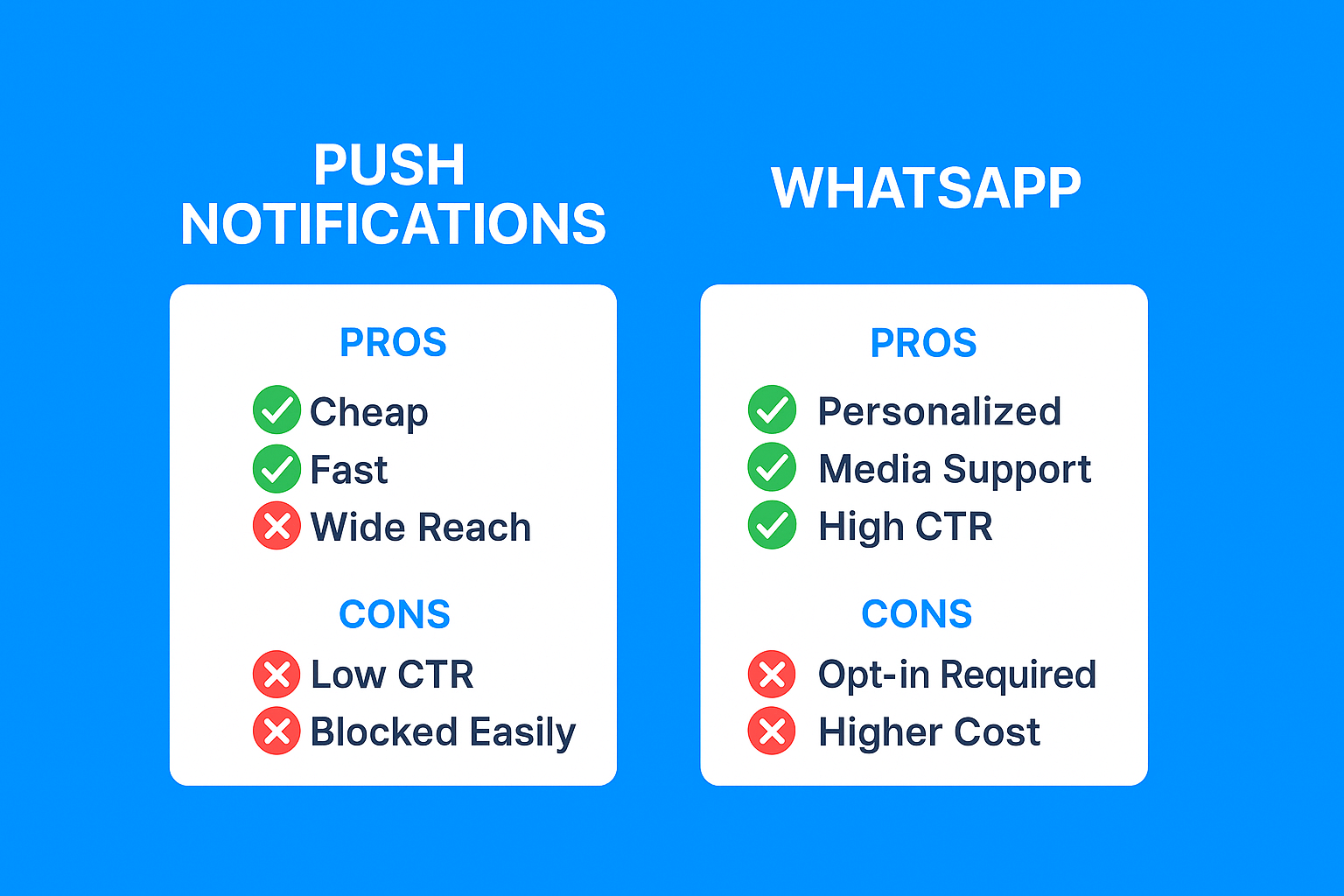
When to Use Both Together
Top-performing brands use both channels strategically.
Sample Flow
- Push Notification: “Still thinking about your order? Items are selling fast.”
- WhatsApp Follow-Up (next day): “Need help finishing your purchase? Here’s a personal offer just for you.”
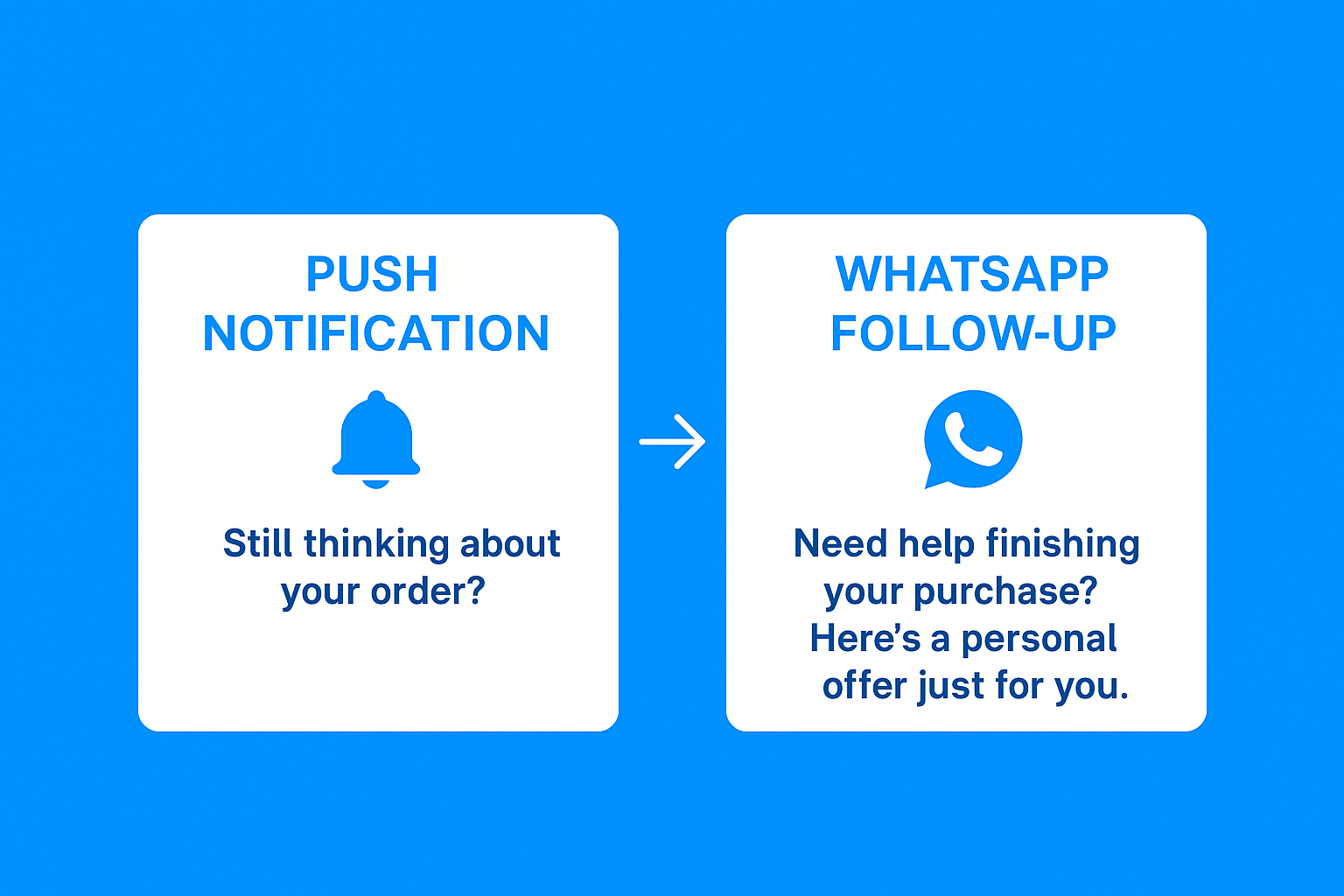
How Appgain Helps
- Build flows in n8n using CRM or behavior triggers
- Switch channels automatically based on engagement
- Track delivery, clicks, and ROI in one dashboard
Performance Comparison
| Channel | Open Rate | CTR | Opt-In Required |
| Push | 3% – 10% | 0.5% – 2% | No |
| 80% – 98% | 20% – 45% | Yes |
Final Thoughts
Push notifications grab attention.
WhatsApp drives conversations and conversions.
But the most effective strategy isn’t picking one — it’s using both in harmony.
With Appgain’s automation tools, CRM integration, and unified messaging APIs, you can build smarter, faster, and more effective re-engagement campaigns.
Ready to boost retention with smarter messaging?
Visit appgain.io and get started today.