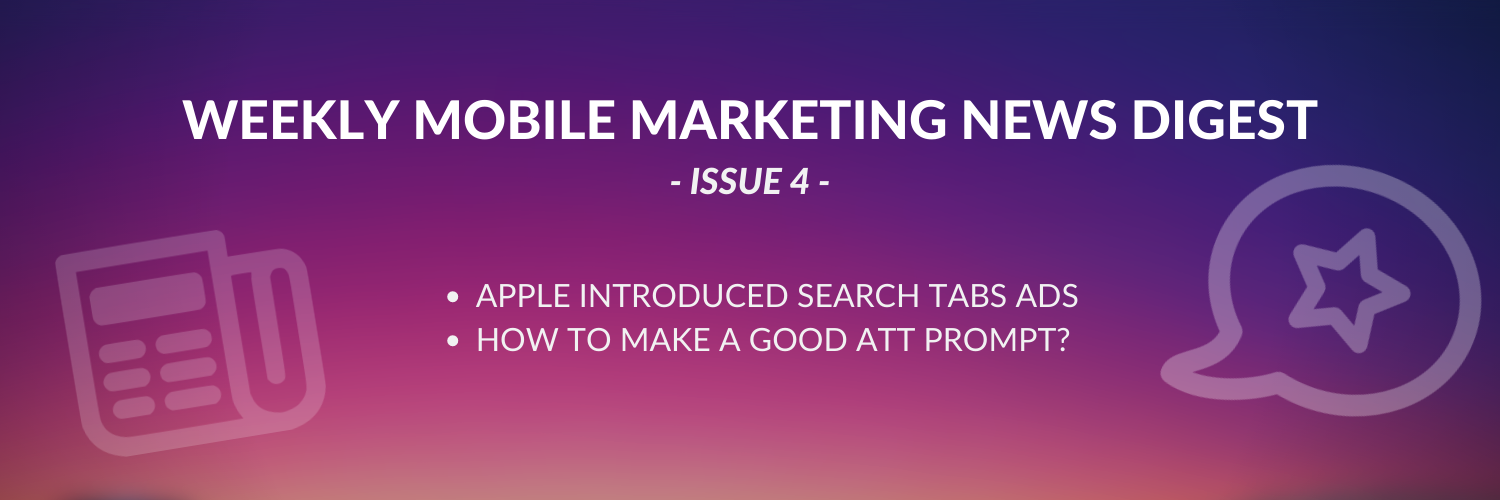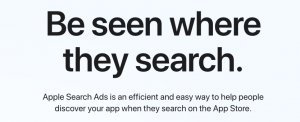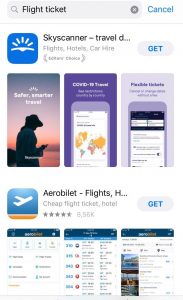APPLE INTRODUCED SEARCH TABS ADS:
Apple has introduced a new way for developers to advertise their apps:
Before Apple Search Ads, developers could still target certain topics to advertise their apps when customers searched on the App Store.
If you put in “flight ticket,” for example, you get a Skyscanner or another flight sticker-selling app’s ad in the top space above the search results.
The new feature will help apps reach consumers before they search. This will help the app reach a larger audience.
A new feature called “Search Tap Campaigns” will be placed on the App Store’s Search tab, which receives millions of visits every month. On the search tab, there are two sections below the search box: Discover and Suggested.
The discover section will show current App Store trends, while the suggested section gives recommendations on which apps to use. The ad will be placed at the top of the list of suggested apps.
To watch an explainer video on how to use Google Search Console for better SEO, check out our recommendations. :
After restricting most of the apps’ data tracking flexibility with the last update to iOS 14.5 (ATT), the new feature can be described as helping developers increase their revenue and ad flexibility. For further explanation, visit TechCrunch’s blog and Apple’s Search Ads page explaining search tab campaigns.
How to make a good ATT prompt
After the launch of iOS 14.5, a new privacy feature of Apple ATT has started to ask users if they allow the app to access their data.
At this point, explaining the value and reason for apps at the ATT prompt became crucial.
Its importance comes from its intention to reach a better understanding of the users via those data.
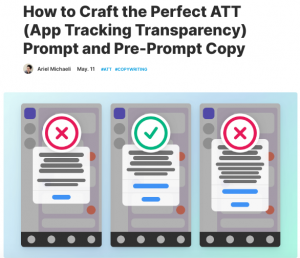 </h3 >
</h3 >
How do I write a good and to-the-point ATT prompt? What are the common mistakes, how the prompt should be designed, and what to mention? We have a blog recommendation for you. We wanted to make the important points into bullet points. To reach the content, visit AppFigures’ blog.
- Fight with the common understanding that you are the bad actor instead of giving you a better-personalized experience.
- Avoid confusion, and briefly explain why you are showing this prompt and what you want.
- Give a reason (not a hook or prize) for people to allow tracking. It might be related to the free service you’re offering because of the ads or to trying to give more personalized service.
- Be positive, but not overly so.
- Don’t frighten the users with the possibility of extra pricing.
- Keep it short.
- Don’t forget to mention the main benefit.
To be updated about our latest news & blogs, scroll down to subscribe to our newsletter.